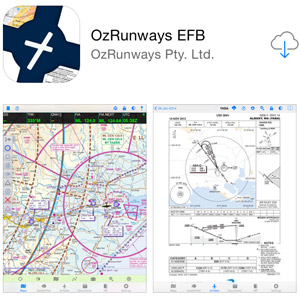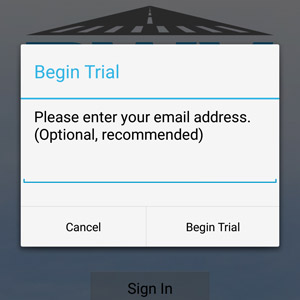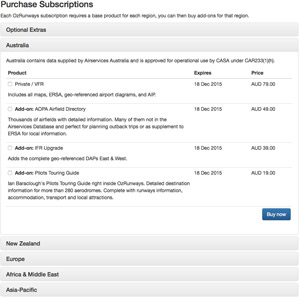1. Install from the Store
OzRunways EFB for iPad and iPhone: If you are viewing this on your device tap here. If not: open the App Store on your device and search for OzRunways EFB.
RWY for Android: If you are viewing this on your device tap here to install RWY. If not: open the Play Store on your device and search for RWY by OzRunways.